Generic Systems Australia
GoAnywhere
Free FTP Client Solution
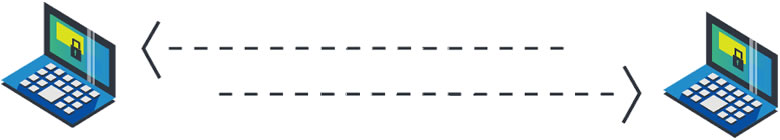
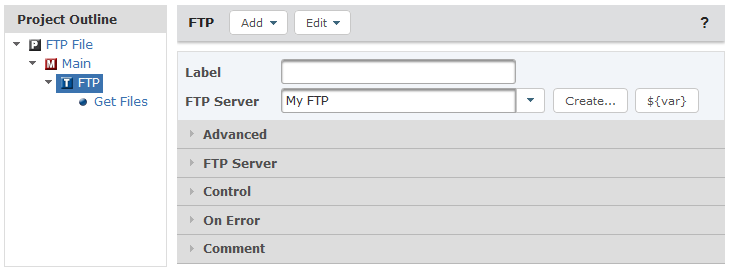
The powerful FTP (File Transfer Protocol) client in the free edition of GoAnywhere MFT allows you to set up and automate FTP transfers through an intuitive browser-based interface. GoAnywhere MFT will help guarantee the delivery of FTP file transfers with options to auto-retry connections, auto-resume interrupted file transfers and perform integrity checks.
Most platforms are supported, including:
Starting using the FTP client today by downloading the free edition of GoAnywhere MFT.
DOWNLOAD NOW
FTP Features in GoAnywhere MFT
- Schedule FTP transfers by the minute, hour, day, week or month with custom calendars
- Monitor (scan) FTP sites for new or modified files
- Full support of the standard FTP command set (Get, Put, Delete, Move, Rename, etc.)
- Execute custom commands
- No file size limits
- Supports the MLSD standard for parsing directory listings
- AutoDetect Binary and ASCII modes
- Support for Passive and Active connections
- Retry connections and auto-resume file transfers with user-defined settings
- File integrity verification using checksums
- Suffix and prefix file names with constants, timestamps or variables
- Override file names and other properties at execution time using variables
- Configurable port ranges
- SOCKS and HTTP Proxy support
- Ability to change file permissions (if authorized)
- Timestamp preservation (optional)
- Alerts for transfer failures via email, text messages and system messages
Free Remote Collaboration with GoAnywhere
To help remote employees share data securely during COVID-19, GoAnywhere MFT is offering free 90-day acccess to our remote collaboration license.
FTP Resource
FTP server connections can be pre-defined in GoAnywhere MFT's Administrator as reusable Resources which can be selected from simple drop down menus. FTP Tasks can be placed within GoAnywhere MFT Projects and executed as part of a cohesive workflow process.
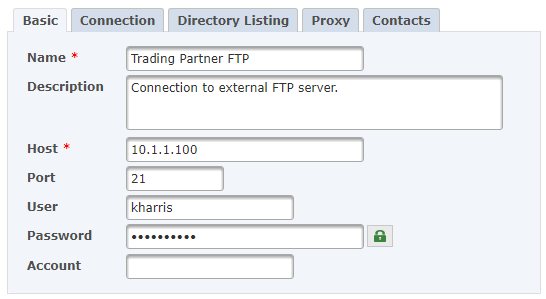
File Filtering
When getting or putting files via FTP, the files selected can be included and excluded using various filter criteria:
- Wildcards (i.e. "trans*.txt" or "*.xls")
- Regular expressions
- Date and time range
- Wildcards (i.e. "trans*.txt" or "*.xls")
- Regular expressions
- Date and time range
- Size range
- Variables passed to the Project
- Size range
- Variables passed to the Project
FTP Logs
Audit trails (logs) are generated for all FTP transmissions in GoAnywhere MFT to meet auditing and compliance requirements. The level of log detail can be controlled by an administrator on a per-Project basis. This detail can be configured to include all FTP commands issued, FTP messages and file names transferred. Logs can be viewed from within the browser-based administrator, and can be filtered by date range, user name, file name and other criteria. Log messages can additionally be sent to a Syslog server using UDP or TCP connections.